
Create Alert Page
Slip-type errors happened quite often. To prevent such errors and help users get started more accessible, offering them suggestions based on their purchase and view history might be a good solution.
Replenish is a mobile application that helps students save money on take-out food. The app sends a smart alert whenever their favorite local take-out has dropped to the price they want, so they buy it.
UX Designer
Individual Project
Research
Design
Iteration
When I worked at a college cafeteria, some hungry students would ask for an extra meatball on their pasta. I had to say no even though they had paid a lot of money for it. By the end of that day, the restaurant threw away trays and trays of fresh meatballs, which could’ve been given to some hungry students. How crazy is that?
College is now increasingly unaffordable for some students, and one of the reasons is the food cost. Research shows that a college student spends $4,500 on food each academic year (around 4-6 months), which is very shocking when compared to $3,989, the average amount of money spent on food by American.

Compared to the average American, each college student spends twice as much on food each day; Meanwhile, 100,000 pounds of fresh food and ingredients are wasted by restaurants in a given year in the United States according to research. It proves that the problem of food waste is ubiquitous.

Replenish allows restaurants to reduce price either when they have fewer customers or have extra food by the end of the day. Then Replenish will send discount notifications to students so they could buy food at a lower price.
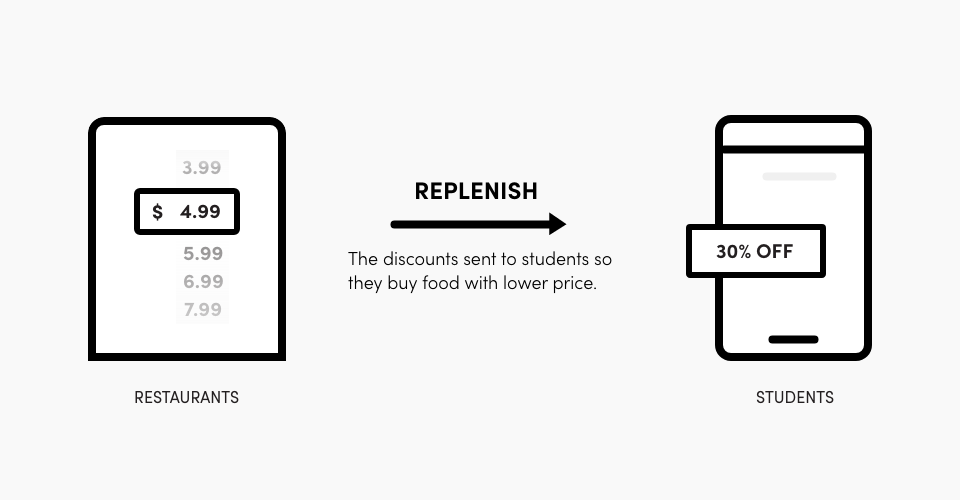
Students only want to be notified when their favorite items are on sale. They don’t feel like spending a significant amount of time on the app waiting for prices to go down.
When the favorite local take-out has dropped to the price students want, they receive notifications, so they buy it.
Transportation and quality control are two main reasons of food waste. 78% of restaurants cite transportation as a barrier to donating more food. Besides, some restaurants prepare food from scratch every day. Nothing is saved for the next day because of quality control and taste consistency. Because of this, the food waste problem exists and it might get worse.
Usually, the student discount is around 10%~15% off. A recent study shows that at least a 20% discount can appeal to students now. If offering 10%~15% isn’t good enough and the food waste problem still exists, then a better discount might be needed, which is also what students want.
Despite that, businesses find it is hard to offer students at least 20% discounts all the time. Therefore, it would be easier if a mobile application could allow them to change the price in real time.
Before throwing out “trays of meatballs”, restaurants can sell it at a lower price to needy students by partnering with Replenish.
who don’t have enough money for food
who would like to save money on food
With the traits of the target audience in mind, I went to the University of California, Berkeley and interviewed two students there who order take-out at least twice a week. I asked them about their impressions of current take-out apps and student discounts. I also observed their process for ordering food and picking it up.
Usually, off-campus restaurants offer merely 10%~15% off a purchased meal or a complimentary free drink. Students usually forget to use student discounts because it is too little to make any differences.
Students have different class schedules and routes. Some of them order take-out after school, so they choose the restaurants that are on their way home. Some go back to school after getting food, so they prefer restaurants that are near campus.
A student mentioned that he tried to get a student discount but was rejected by a restaurant. After that, he has been too shy to ask for one unless a discount is displayed. It matches the data showing that 77% of students were not satisfied with their last experience using student discounts.
During the contextual inquiry, one of the interviewees brought up a very interesting point saying that he needed discounts but he didn't want to spend all time on the app waiting for discounts. So he would like to get a notification when his favorite food goes on sale. Besides that, he also hopes to create a rule for what and when he wants to eat and the budget range. So I create the Smart Alert that allows students to customize notification rule.

For this project, I assumed that compared to nine-to-fivers (people who work from 9-5), college students have more flexible scheduling so they are more likely to eat during the off-peak times when restaurants usually serve fewer customers. In addition, I also assumed that students would be more likely to choose food that is tasty and inexpensive over top-notch and pricey.

Set an alert for when the price of Burgers drops down to $1- $5 between 2:35 pm and 3:30 pm.


Purchase one of the burgers that meet your requirements after receiving the alert.


I run a rapid testing with two potential users: Mostafa Kammah and Jay Jung. They are all students and like ordering take-out.

Some users said that if ordering food is the primary function of the app, Replenish wouldn’t be their first choice. So the infinite scrolling was replaced by the bottom navigation that is made more visible for users to see and switch to other equally important features.

Slip-type errors happened quite often. To prevent such errors and help users get started more accessible, offering them suggestions based on their purchase and view history might be a good solution.

It is essential to keep users informed where they are and what they have done throughout the alert creating process. So the calendar is added to help users create and review alerts.

One interviewee told me that because he usually drives to school, so parking availability is his priority; no one likes tickets. So I added it to the food detail page. At the same time, it made me consider other possible accessibility features like wheelchair accessible entrance and vegan options.
This project is my first and the complete product and UX design project. I learned a lot throughout the whole process. For example, during the research phase, I should’ve conducted Card Sorting. It can help me figure out the necessary information architecture, especially the navigation system at the beginning. I should always keep it in mind that when creating a new product, not only do I need to know if the users need it but also how they might be interacting with it.
